hi guys.. just got a 16800..
but thing is im in a hurry and didnt ask details like..how to tune the date/time and how to move the bezel..
any1 can help?
but thing is im in a hurry and didnt ask details like..how to tune the date/time and how to move the bezel..
any1 can help?




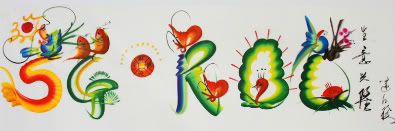

Comment